Hive Developer Portal
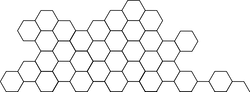
Edit Content Patching
How to patch post edits to Hive.
Full, runnable src of Edit Content Patching can be downloaded as part of: tutorials/ruby (or download just this tutorial: devportal-master-tutorials-ruby-12_edit_content_patching.zip).
Intro
This tutorial will show a technique for efficiently editing a post by only broadcasting changes to the post body.
Also see:
Script
This script will take an existing post and append a new line by broadcasting a comment operation containing a diff instruction. This instruction will tell the blockchain to append new content to the end of the body of the original comment.
Because this is a live example, we set broadcast to false so that it only runs if you modify the example and set broadcast to true.
As stated earlier, you will need to change broadcast to true. You can also set other values to test this script on other post:
wif- The posting key of the author.author- Name of the account that wrote the post we’re modifying.title- Title of the post.permlink- Leave this if thepermlinkis derived from the title or set it to the originalpermlinkif you want to modify the title independently from thepermlink.
Final code:
require 'rubygems'
require 'bundler/setup'
Bundler.require
# change to true if you want to broadcast this example
broadcast = false
url = 'https://testnet.openhive.network'
wif = '5JrvPrQeBBvCRdjv29iDvkwn3EQYZ9jqfAHzrCyUvfbEbRkrYFC'
author = 'social'
title = 'title of my post'
permlink = title.gsub(' ', '-').downcase
api = Radiator::Api.new(url: url)
content = api.get_content(author, permlink).result
metadata = {tags: %w(tag), app: 'devportal/1.0'}
new_body = "#{content.body}\nAppended content."
dmp = DiffMatchPatch.new
patches = dmp.patch_make content.body, new_body
diff_body = dmp.patch_toText(patches)
new_body = diff_body if diff_body < content.body
puts "Changes:"
puts new_body
post = {
type: :comment,
parent_author: '',
parent_permlink: metadata[:tags][0],
author: author,
permlink: permlink,
json_metadata: metadata.to_json,
title: title,
body: new_body
}
tx = Radiator::Transaction.new(url: url, wif: wif)
tx.operations << post
response = tx.process(broadcast)
if broadcast
if !!response.error
puts response.error.message
else
puts JSON.pretty_generate response
end
else
puts 'Not broadcasted.'
end
To Run
First, set up your workstation using the steps provided in Getting Started. Then you can create and execute the script (or clone from this repository):
You can launch a local testnet, with port 8090 mapped locally to the docker container:
docker run -d -p 8090:8090 inertia/tintoy:latest
For details on running a local testnet, see: Setting Up a Testnet
git clone https://gitlab.syncad.com/hive/devportal.git
cd devportal/tutorials/ruby/12_edit_content_patching
bundle install
ruby edit_content_patching.rb
Example Output
Changes:
@@ -26,8 +26,26 @@
edited)
+%0AAppended content.
{
"jsonrpc": "2.0",
"result": {
"id": "f327acc1c51d907a9ba9bfac70e6fc9e99ab2865",
"block_num": 23035803,
"trx_num": 0,
"expired": false
},
"id": 1
}
The response we get after broadcasting (if enabled) the transaction gives us the transaction id (f327acc...), block number (22867626), and the transaction number of that block (0).






