Hive Developer Portal - Resources
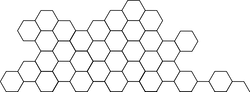
Overview
Hive has an active developer community that is constantly innovating on the blockchain. While their presence on this page doesn’t constitute endorsement, it’s likely a few of these projects could be beneficial for your Hive idea.
Whitepaper
The Hive Whitepaper provides a more in depth technical analysis of how the Hive blockchain operates.
Hivesigner
What is Hivesigner?
The goal of Hivesigner is to provide a safe way of connecting to the blockchain via 3rd party apps without compromising the security of your private keys and passwords. It’s a simple identity layer built on top of the blockchain allowing users safe access and developers the freedom of not having to handle the authentication system, i.e. managing users’ private keys and encryption. This means that devs won’t have to open-source their projects in order to gain user trust. When connecting to apps in this manner, neither Hivesigner nor the authorized app store the private keys as the posting key is encrypted on your cookie.
How Hivesigner is implemented
Hivesigner works by granting an access token to the requesting app once the application has been approved. A full tutorial on how to set up an application, request authorization and grant access can be found here.
Hive Authorisation and OAuth 2
The OAuth protocol allows third party apps to grant limited access to an HTTP service, either on behalf of a resource owner or by allowing the app to obtain access on its own behalf. The authorization is provided without the private key or password of the user being shared with the third party. Simplified, the process includes the following steps:
- The user is presented with an authorization link that requests a token from the API
- The user has to log in to the service to verify their identity whereupon they will be prompted to authorize the application
- The user is redirected to the application redirect URI along with the access token
Once the application has an access token, it may use the token to access the user’s account via the API, limited to the scope of access, until the token expires or is revoked. A full breakdown of OAuth2 and how it applies to Hive and Hivesigner can be found here.
Useful Links
Hivesigner SDK - https://github.com/ecency/hivesigner-sdk
An official javascript library for utilizing Hivesigner.
For additional material you can refer to the original Hive blog post by @good-karma
HiveKeychain
Hive Keychain is a browser extension solution to integrate web sites with the Hive blockchain.
Useful Links
HiveAuth
HiveAuth is an authentication service/solution to integrate apps with the Hive blockchain.
Your Hive account name is your Key!
Authenticate on any mobile, desktop or website application without providing any password or private key.
No email address or phone number required. No more “lost email” or “lost password”. No more changing your password every N days.
Useful Links
For information on integrating HiveAuth into your own application, see: Official integration documentations
Jussi
A reverse proxy that forwards json-rpc requests.
Jussi is a custom-built caching layer for use with hived.
The purpose of this document is to help developers and node operators set up their own jussi node within a docker container.
Intro
Jussi is a reverse proxy that is situation between the API client and the hived server. It allows node operators to route an API call to nodes that are optimized for the particular call, as if they are all hosted from the same place.
Sections
Installation
To run jussi locally:
git clone https://gitlab.syncad.com/hive/jussi.git
cd jussi
docker build -t="$USER/jussi:$(git rev-parse --abbrev-ref HEAD)" .
docker run -itp 9000:8080 "$USER/jussi:$(git rev-parse --abbrev-ref HEAD)"
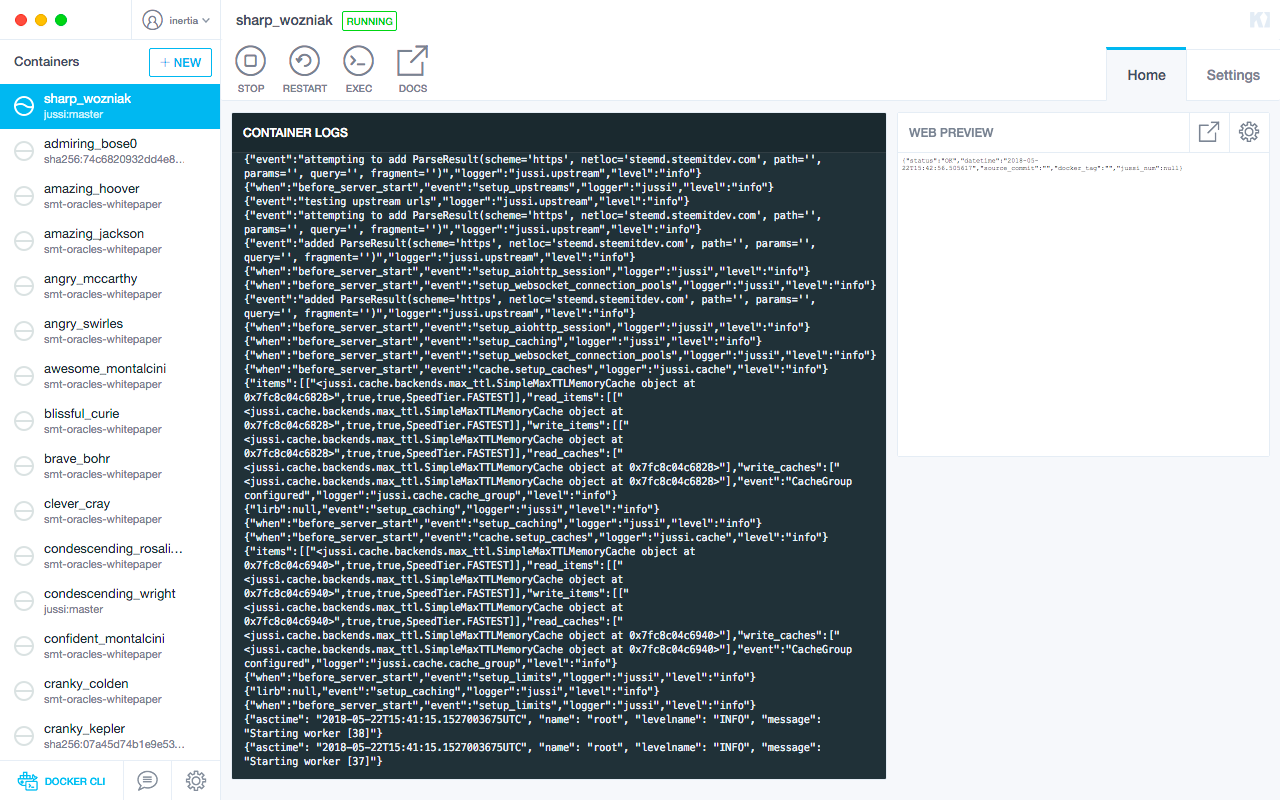 jussi in a docker container as seen from Kitematic for macOS.
jussi in a docker container as seen from Kitematic for macOS.
Try out your local configuration:
curl -s --data '{"jsonrpc":"2.0", "method":"condenser_api.get_block", "params":[8675309], "id":1}' http://localhost:9000
See: Running Condenser, Jussi and a new service locally + adding feature flags to Condenser
Adding Upstreams
The default DEV_config.json is:
{
"limits":{"blacklist_accounts":["badguy"]},
"upstreams":[
{
"name":"hived",
"translate_to_appbase":false,
"urls":[["hived", "http://api.hive.blog"]],
"ttls":[
["hived", 3],
["hived.login_api", -1],
["hived.network_broadcast_api", -1],
["hived.follow_api", 10],
["hived.market_history_api", 1],
["hived.database_api", 3],
["hived.database_api.get_block", -2],
["hived.database_api.get_block_header", -2],
["hived.database_api.get_content", 1],
["hived.database_api.get_state", 1],
["hived.database_api.get_state.params=['/trending']", 30],
["hived.database_api.get_state.params=['trending']", 30],
["hived.database_api.get_state.params=['/hot']", 30],
["hived.database_api.get_state.params=['/welcome']", 30],
["hived.database_api.get_state.params=['/promoted']", 30],
["hived.database_api.get_state.params=['/created']", 10],
["hived.database_api.get_dynamic_global_properties", 1]
],
"timeouts":[
["hived", 5],
["hived.network_broadcast_api", 0]
],
"retries": [
["hived", 3],
["hived.network_broadcast_api", 0]
]
},
{
"name":"appbase",
"urls":[["appbase", "https://api.hive.blog"]],
"ttls":[
["appbase", -2],
["appbase.block_api", -2],
["appbase.database_api", 1]
],
"timeouts":[
["appbase", 3],
["appbase.chain_api.push_block", 0],
["appbase.chain_api.push_transaction", 0],
["appbase.network_broadcast_api", 0],
["appbase.condenser_api.broadcast_block", 0],
["appbase.condenser_api.broadcast_transaction", 0],
["appbase.condenser_api.broadcast_transaction_synchronous", 0]
]
}
]
}
Upstreams can be added to the upstreams array:
{
"name": "foo",
"urls": [["foo", "https://foo.host.name"]],
"ttls": [["foo", 3]],
"timeouts": [["foo", 5]]
}
Once the above upstream is added to the local config and docker has been built, the following curl will work:
curl -s --data '{"jsonrpc":"2.0", "method":"foo.bar", "params":["baz"], "id":1}' http://localhost:9000
Note: if you set translate_to_appbase as true, jussi will do the translation for you and that specific endpoint will work with libraries that don’t yet support appbase.
Benefits of jussi
Time To Live
Jussi can be configured with various TTL (Time To Live) schemes. A TTL is an integer value in seconds. Integers equal to or less than 0 have special meaning. A reasonable set of defaults would be:
| Upstream | API | Method | Parameters | TTL (seconds) |
|---|---|---|---|---|
hived |
login_api |
all | all | -1 |
hived |
network_broadcast_api |
all | all | -1 |
hived |
follow_api |
all | all | 10 |
hived |
market_history_api |
all | all | 1 |
hived |
database_api |
all | all | 3 |
hived |
database_api |
get_block |
all | -2 |
hived |
database_api |
get_block_header |
all | -2 |
hived |
database_api |
get_content |
all | 1 |
hived |
database_api |
get_state |
all | 1 |
hived |
database_api |
get_state |
'/trending' |
30 |
hived |
database_api |
get_state |
'trending' |
30 |
hived |
database_api |
get_state |
'/hot' |
30 |
hived |
database_api |
get_state |
'/welcome' |
30 |
hived |
database_api |
get_state |
'/promoted' |
30 |
hived |
database_api |
get_state |
'/created' |
10 |
hived |
database_api |
get_dynamic_global_properties |
all | 1 |
hivemind |
all | all | all | 3 |
In this case, requests for login_api and network_broadcast_api have a TTL of -1, which means requests with those namespaces are not cached, whereas follow_api request have a TTL of 10 seconds.
Some methods and parameters have their own TTL that overrides the general default, like database_api.get_block, which overrides database_api.*.
Time to Live Special Meaning
0won’t expire-1won’t be cached-2will be cached without expiration only if it isirreversiblein terms of blockchain consensus
If you have a local copy of jussi (see: Installation), you can change these defaults by modifying DEV_config.json.
Multiple Routes
Each urls key can have multiple endpoints for each namespace. For example:
{
"urls":[
["appbase", "http://anyx.io"]
]
}
… can also be expressed as:
{
"urls":[
["appbase","http://anyx.io"],
["appbase.condenser_api.get_account_history","http://anyx.io"],
["appbase.condenser_api.get_ops_in_block","http://anyx.io"]
]
}
In these examples, the methods get_account_history and get_ops_in_block route to a dedicated API endpoint, while the rest of the appbase namespace routes to a common endpoint.
Retry
Adding a retries element defines the number of retry attempts, where 0 (or absent) means no retry. The maximum number of retries is 3.
Note that retrying broadcast methods is not recommended, which is why the example explicitly sets hived.network_broadcast_api to 0.
json-rpc batch
Normally, a request is made with a JSON Object ({}). But jussi also supports batch requests, which is constructed with a JSON Array of Objects ([{}]).
For example, this would be a typical, non-batched JSON Object request that asks for a single block:
curl -s --data '{"jsonrpc":"2.0", "method":"condenser_api.get_block", "params":[1], "id":1}' https://api.hive.blog
{
"id":1,
"jsonrpc":"2.0",
"result":{
"previous":"0000000000000000000000000000000000000000",
"timestamp":"2016-03-24T16:05:00",
"witness":"initminer",
"transaction_merkle_root":"0000000000000000000000000000000000000000",
"extensions":[
],
"witness_signature":"204f8ad56a8f5cf722a02b035a61b500aa59b9519b2c33c77a80c0a714680a5a5a7a340d909d19996613c5e4ae92146b9add8a7a663eef37d837ef881477313043",
"transactions":[
],
"block_id":"0000000109833ce528d5bbfb3f6225b39ee10086",
"signing_key":"STM8GC13uCZbP44HzMLV6zPZGwVQ8Nt4Kji8PapsPiNq1BK153XTX",
"transaction_ids":[
]
}
}
To request more than one block using the batch construct, wrap each call in a JSON Array, that asks for two blocks in one request:
curl -s --data '[{"jsonrpc":"2.0", "method":"condenser_api.get_block", "params":[1], "id":1},{"jsonrpc":"2.0", "method":"condenser_api.get_block", "params":[2], "id":2}]' https://api.hive.blog
[
{
"id":1,
"jsonrpc":"2.0",
"result":{
"previous":"0000000000000000000000000000000000000000",
"timestamp":"2016-03-24T16:05:00",
"witness":"initminer",
"transaction_merkle_root":"0000000000000000000000000000000000000000",
"extensions":[
],
"witness_signature":"204f8ad56a8f5cf722a02b035a61b500aa59b9519b2c33c77a80c0a714680a5a5a7a340d909d19996613c5e4ae92146b9add8a7a663eef37d837ef881477313043",
"transactions":[
],
"block_id":"0000000109833ce528d5bbfb3f6225b39ee10086",
"signing_key":"STM8GC13uCZbP44HzMLV6zPZGwVQ8Nt4Kji8PapsPiNq1BK153XTX",
"transaction_ids":[
]
}
},
{
"id":2,
"jsonrpc":"2.0",
"result":{
"previous":"0000000109833ce528d5bbfb3f6225b39ee10086",
"timestamp":"2016-03-24T16:05:36",
"witness":"initminer",
"transaction_merkle_root":"0000000000000000000000000000000000000000",
"extensions":[
],
"witness_signature":"1f3e85ab301a600f391f11e859240f090a9404f8ebf0bf98df58eb17f455156e2d16e1dcfc621acb3a7acbedc86b6d2560fdd87ce5709e80fa333a2bbb92966df3",
"transactions":[
],
"block_id":"00000002ed04e3c3def0238f693931ee7eebbdf1",
"signing_key":"STM8GC13uCZbP44HzMLV6zPZGwVQ8Nt4Kji8PapsPiNq1BK153XTX",
"transaction_ids":[
]
}
}
]
Error responses are returned in the JSON Array response as well. Notice the "WRONG" parameter in the second element. The first block is returned as expected, the second one generates an error.
curl -s --data '[{"jsonrpc":"2.0", "method":"condenser_api.get_block", "params":[1], "id":1},{"jsonrpc":"2.0", "method":"condenser_api.get_block", "params":["WRONG"], "id":2}]' https://api.hive.blog
[
{
"jsonrpc":"2.0",
"result":{
"previous":"0000000000000000000000000000000000000000",
"timestamp":"2016-03-24T16:05:00",
"witness":"initminer",
"transaction_merkle_root":"0000000000000000000000000000000000000000",
"extensions":[
],
"witness_signature":"204f8ad56a8f5cf722a02b035a61b500aa59b9519b2c33c77a80c0a714680a5a5a7a340d909d19996613c5e4ae92146b9add8a7a663eef37d837ef881477313043",
"transactions":[
],
"block_id":"0000000109833ce528d5bbfb3f6225b39ee10086",
"signing_key":"STM8GC13uCZbP44HzMLV6zPZGwVQ8Nt4Kji8PapsPiNq1BK153XTX",
"transaction_ids":[
]
},
"id":1
},
{
"jsonrpc":"2.0",
"error":{
"code":-32000,
"message":"Parse Error:Couldn't parse uint64_t",
"data":{
"code":4,
"name":"parse_error_exception",
"message":"Parse Error",
"stack":[
{
"context":{
"level":"error",
"file":"string.cpp",
"line":113,
"method":"to_uint64",
"hostname":"",
"timestamp":"2018-05-21T18:02:41"
},
"format":"Couldn't parse uint64_t",
"data":{
}
},
{
"context":{
"level":"warn",
"file":"string.cpp",
"line":116,
"method":"to_uint64",
"hostname":"",
"timestamp":"2018-05-21T18:02:41"
},
"format":"",
"data":{
"i":"WRONG"
}
},
{
"context":{
"level":"warn",
"file":"variant.cpp",
"line":405,
"method":"as_uint64",
"hostname":"",
"timestamp":"2018-05-21T18:02:41"
},
"format":"",
"data":{
"*this":"WRONG"
}
}
]
}
},
"id":2
}
]
Also see: block_api.get_block_range
Footnotes
- Batch requests are limited to a maximum of 50 request elements.
- Also see: json-rpc batch specification
- Repository: gitlab.syncad.com/hive/jussi
Latin
jussi noun declension: 2nd declension gender: neuter Definitions: 1. order, command, decree, ordinance, law
Tools
ChainSync - https://github.com/aaroncox/chainsync
A simple library to stream blocks and operations for digesting into other mediums.
Interactive Hive API - https://hive.hivesigner.com/
Interactive Hive API swagger, open-source script allows you to simply studying Hive API + Hivesigner API so you can start building decentralized apps in matter of hours.
HiveSQL - https://hivesql.io/
A private Microsoft SQL server database with Hive blockchain data, subscription based, allows you to do flexible queries and analyze blockchain data.
eSync - https://github.com/ecency/esync
eSync extracts Hive blockchain data and saves into Mongodb, written in Nodejs.
Exxp - https://github.com/drov0/exxp
Exxp is a WordPress plugin to allow you to automatically publish your articles to the Hive blockchain whenever you publish them on your blog.
Many more projects and tools can be found at https://hiveprojects.io
Dev support
HiveDevs Chat - https://discord.gg/B29Bbng
HiveDevs chat is a public Discord chat community where members of the Hive development community go to discuss Hive development, and other related topics.
It is a great place to go to ask questions, meet other developers that are working on Hive projects, share tips and code snippets, and discuss the items you are working on.
This discord also has an accompanying Hive Community: HiveDevs






