Hive Developer Portal
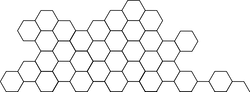
Getting Started
Before interact with the blockchain, we start with the presentation and configuration of relevant libraries.
Introduction
hive-php-lib try to be the most easier and powerful PHP library to interact with HIVE blockchain. This is a good choice for all PHP devs:
- All the code is opensource (MIT license), and documented (phpDocumentor),
- PHP-PDS and PSR standards are applied to have a more readable code and easier use,
- You can interact with Hive blockchain and HiveEngine layer with the same lib,
- Some shortcuts functions, easy update, and many more…
Installation
Do you know Composer? It’s the PHP package manager and hive-php-lib use it to be installed. It’s really easy to use, and the installation is available on the Composer download page.
When you are ready with that, just install the lib:
php composer.phar require hive/hive-php-lib
Composer will download and install the library for you.
Preparation
Include autoloader
In your PHP file, just add the autoload file:
require __DIR__ . '/vendor/autoload.php';
!!! Don’t forget to adapt the path !!!
Load the needed class
For production use with Hive, we recommend to use the Condenser class :
use Hive\PhpLib\Hive\Condenser as HiveCondenser;
Create configuration array
hive-php-lib need a small configuration array with 4 items :
- hiveNode: (string) the URL of your selected HIVE node,
- heNode: (string) the URL of your selected HiveEngine node,
- debug: (bool) if it’s true, it will display the request and the result (Default: false),
- disableSsl: (bool) if it’s true, it will disable the SSL verification (Default: false).
here is an example :
$config = [
"debug" => false,
"disableSsl" => false,
"heNode" => "api.hive-engine.com/rpc",
"hiveNode" =>"anyx.io",
];
Usage
Now you just need to instantiate the HiveCondenser object, and you are ready to use any functions of it. Example:
$hiveApi = new HiveCondenser($config);
$result = $hiveApi->findProposal(211); // Will return data about the proposal 211
Conclusion
Pretty easy, isn’t it? In next tutorials, We will see how to interact directly with HIVE blockchain to retrieve data and how to use most of the functions in this lib.






