Hive Developer Portal
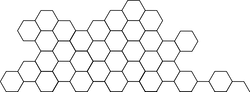
Submit Post
This example will broadcast a new post to the blockchain using the values provided.
Full, runnable src of Submit Post can be downloaded as part of: tutorials/javascript (or download just this tutorial: devportal-master-tutorials-javascript-10_submit_post.zip).
This tutorial will show the method of properly formatting content followed by broadcasting the information to the hive blockchain using a demo account on the testnet.
Intro
We are using the client.broadcast.comment function provided by dhive which generates, signs, and broadcasts the transaction to the network. On the Hive platform, posts and comments are all internally stored as a comment object, differentiated by whether or not a parent_author exists. When there is no parent_author, then it’s a post, otherwise it’s a comment.
Also see:
Steps
- App setup Configuration of
dhiveto use the proper connection and network. - Fetch Hive Post or Comment data Defining information variables with the
submitpostfunction. - Format and Broadcast Formatting the comments and submitting to the blockchain.
1. App setup
You can launch a local testnet, with port 8090 mapped locally to the docker container:
docker run -d -p 8090:8090 inertia/tintoy:latest
For details on running a local testnet, see: Setting Up a Testnet
Below we have dhive pointing to the test network with the proper chainId, addressPrefix, and endpoint. Because this tutorial is interactive, we will not publish test content to the main network. Instead, we’re using the testnet and a predefined account to demonstrate post publishing.
There is a public/app.js file which holds the Javascript segment of this tutorial. In the first few lines we define the configured library and packages:
const dhive = require('@hiveio/dhive');
let opts = {};
//connect to community testnet
opts.addressPrefix = 'TST';
opts.chainId =
'18dcf0a285365fc58b71f18b3d3fec954aa0c141c44e4e5cb4cf777b9eab274e';
//connect to server which is connected to the network/testnet
const client = new dhive.Client('http://127.0.0.1:8090', opts);
2. Fetch Hive Post or Comment data
Next, we have the submitPost function which executes when the Submit post button is clicked.
//get private key
const privateKey = dhive.PrivateKey.fromString(
document.getElementById('postingKey').value
);
//get account name
const account = document.getElementById('username').value;
//get title
const title = document.getElementById('title').value;
//get body
const body = document.getElementById('body').value;
//get tags and convert to array list
const tags = document.getElementById('tags').value;
const taglist = tags.split(' ');
//make simple json metadata including only tags
const json_metadata = JSON.stringify({ tags: taglist });
//generate random permanent link for post
const permlink = Math.random()
.toString(36)
.substring(2);
The getElementById function is used to obtain data from the HTML elements and assign them to constants. Tags are separated by spaces in this example and stored in an array list called taglist for later use. However, the structure of how to enter tags depends on your needs. Posts on the blockchain can hold additional information in the json_metadata field, such as the tags list which we have assigned. Posts must also have a unique permanent link scoped to each account. In this case we are just creating a random character string.
3. Format and Broadcast
The next step is to pass all of these elements in 2. to the client.broadcast.comment function.
//broadcast post to the testnet
client.broadcast
.comment(
{
author: account,
body: body,
json_metadata: json_metadata,
parent_author: '',
parent_permlink: taglist[0],
permlink: permlink,
title: title,
},
privateKey
)
.then(
function(result) {
document.getElementById('title').value = '';
document.getElementById('body').value = '';
document.getElementById('tags').value = '';
document.getElementById('postLink').style.display = 'block';
document.getElementById(
'postLink'
).innerHTML = `<br/><p>Included in block: ${
result.block_num
}</p><br/><br/><a href="http://127.0.0.1:8080/${
taglist[0]
}/@${account}/${permlink}">Check post here</a>`;
},
function(error) {
console.error(error);
}
);
Note that the parent_author and parent_permlink fields are used for replies (also known as comments). In this example, since we are publishing a post instead of a comment/reply, we will have to leave parent_author as an empty string and assign the first tag to parent_permlink.
After the post has been broadcast to the network, we can simply set all the fields to empty strings and show the post link to check it from a condenser instance running on the selected testnet.
The broadcast operation has more to offer than just committing a post/comment to the blockchain. It provides a mulititude of options that can accompany this commit. The max payout and percent of hive dollars can be set. When authors don’t want all of the benifits from a post, they can set the payout factors to zero or beneficiaries can be set to receive part of the rewards. You can also set whether votes are allowed or not. The broadcast to the blockchain can be modified to meet the exact requirements of the author. More information on how to use the broadcast operation can be found on the Hive Devportal with a list of the available broadcast options under the specific Appbase API
Final code:
import { Client, PrivateKey } from '@hiveio/dhive';
import { Testnet as NetConfig } from '../../configuration'; //A Hive Testnet. Replace 'Testnet' with 'Mainnet' to connect to the main Hive blockchain.
let opts = { ...NetConfig.net };
//connect to server which is connected to the network/testnet
const client = new Client(NetConfig.url, opts);
//submit post function
window.submitPost = async () => {
//get private key
const privateKey = PrivateKey.fromString(
document.getElementById('postingKey').value
);
//get account name
const account = document.getElementById('username').value;
//get title
const title = document.getElementById('title').value;
//get body
const body = document.getElementById('body').value;
//get tags and convert to array list
const tags = document.getElementById('tags').value;
const taglist = tags.split(' ');
//make simple json metadata including only tags
const json_metadata = JSON.stringify({ tags: taglist });
//generate random permanent link for post
const permlink = Math.random()
.toString(36)
.substring(2);
const payload = {
author: account,
body: body,
json_metadata: json_metadata,
parent_author: '',
parent_permlink: taglist[0],
permlink: permlink,
title: title,
};
console.log('client.broadcast.comment:', payload);
client.broadcast.comment(payload, privateKey).then(
function(result) {
console.log('response:', result);
document.getElementById('title').value = '';
document.getElementById('body').value = '';
document.getElementById('tags').value = '';
document.getElementById('postLink').style.display = 'block';
document.getElementById(
'postLink'
).innerHTML = `<br/><p>Included in block: ${
result.block_num
}</p><br/><br/><a href="http://127.0.0.1:8080/${
taglist[0]
}/@${account}/${permlink}">Check post here</a>`;
},
function(error) {
console.error(error);
}
);
};
window.onload = () => {
const account = NetConfig.accounts[0];
document.getElementById('username').value = account.address;
document.getElementById('postingKey').value = account.privPosting;
};
To Run the tutorial
git clone https://gitlab.syncad.com/hive/devportal.gitcd devportal/tutorials/javascript/10_submit_postnpm inpm run dev-serverornpm run start- After a few moments, the server should be running at http://localhost:3000/






