Hive Developer Portal
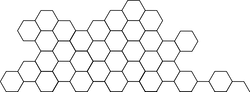
Search Tags
Performing a search for tags.
Full, runnable src of Search Tags can be downloaded as part of: tutorials/javascript (or download just this tutorial: devportal-master-tutorials-javascript-16_search_tags.zip).
This tutorial runs on the main Hive blockchain.
Intro
This tutorial will show the method of capturing a queried tag name and matching it to the hive database. We are using the call function provided by the dhive library to pull tags from the hive blockchain. A simple HTML interface is used to both capture the string query as well as display the completed search.
Also see:
steps
- Configure connection Configuration of
dhiveto use the proper connection and network. - Search input Collecting the relevant search criteria
- Run Search Running the search on the blockchain
- Output Displaying the results of the search query
1. Configure connection
Below we have dhive pointing to the production network with the proper chainId, addressPrefix, and endpoint. There is a public/app.js file which holds the Javascript segment of this tutorial. In the first few lines we define the configured library and packages:
const dhive = require('@hiveio/dhive');
let opts = {};
//connect to production server
opts.addressPrefix = 'STM';
opts.chainId =
'beeab0de00000000000000000000000000000000000000000000000000000000';
//connect to server which is connected to the network/production
const client = new dhive.Client('https://api.hive.blog');
2. Search input
Collecting of the search criteria happens via an HTML input. The form can be found in the index.html file. The values are pulled from that screen with the below:
const max = 10;
window.submitTag = async () => {
const tagSearch = document.getElementById("tagName").value;
3. Run Search
In order to access the blockchain to run the search a call function is used with the search field and maximum list items as parameters.
const _tags = await client.database.call('get_trending_tags',[tagSearch, max]);
The result of the search is an array of tags along with their respective vital data like comments, payouts, etc.
4. Output
Due to the output from the call function being an array, we can’t use a simple post function to display the tags. The specific fields within the array needs to be selected and then displayed.
console.log('tags: ', _tags);
var posts = [];
_tags.forEach(post => {
posts.push(
`<div class="list-group-item"><h5 class="list-group-item-heading">${
post.name
}</h5></div>`
);
});
//disply list of tags with line breaks
document.getElementById('tagList').innerHTML = posts.join('<br>');
Final code:
const dhive = require('@hiveio/dhive');
let opts = {};
//connect to production server
opts.addressPrefix = 'STM';
opts.chainId =
'beeab0de00000000000000000000000000000000000000000000000000000000';
//connect to server which is connected to the network/production
const client = new dhive.Client('https://api.hive.blog');
//submitTab function from html input
const max = 10;
window.submitTag = async () => {
const tagSearch = document.getElementById('tagName').value;
//get list of tags from blockchain
const _tags = await client.database.call('get_trending_tags', [
tagSearch,
max,
]);
console.log('tags: ', _tags);
var posts = [];
_tags.forEach(post => {
posts.push(
`<div class="list-group-item"><h5 class="list-group-item-heading">${
post.name
}</h5></div>`
);
});
//disply list of tags with line breaks
document.getElementById('tagList').innerHTML = posts.join('<br>');
};
To run this tutorial
git clone https://gitlab.syncad.com/hive/devportal.gitcd devportal/tutorials/javascript/16_search_tagsnpm inpm run dev-serverornpm run start- After a few moments, the server should be running at http://localhost:3000/






